本文章内容的视频版本:

0. 安装/下载:
https://github.com/AUTOMATIC1111/stable-diffusion-webui
python : 3.10.6 : https://www.python.org/downloads/
git : https://git-scm.com/downloads
关于AI环境参考:一次搞定: https://niugee.com/ai_base_init/
问题处理
升级PIP:
python.exe -m pip install --upgrade piptorch 版本问题
SD 依赖 xformers,xformers 依赖 torch,torch 依赖 CUDA
xformers 要求 2.2.2,pytorch最新的是 2.3.0,导致安装后兼容问题,不能工作
pip uninstall torchdata torch torchvision torchaudio
pip install torch==2.2.2+cu121 torchvision==0.17.2+cu121 torchaudio==2.2.2+cu121 --index-url https://download.pytorch.org/whl/cu121
pip install torchdata
pip install xformers==0.0.25.post1
pip install protobuf==3.20.3
SD Assets 问题:
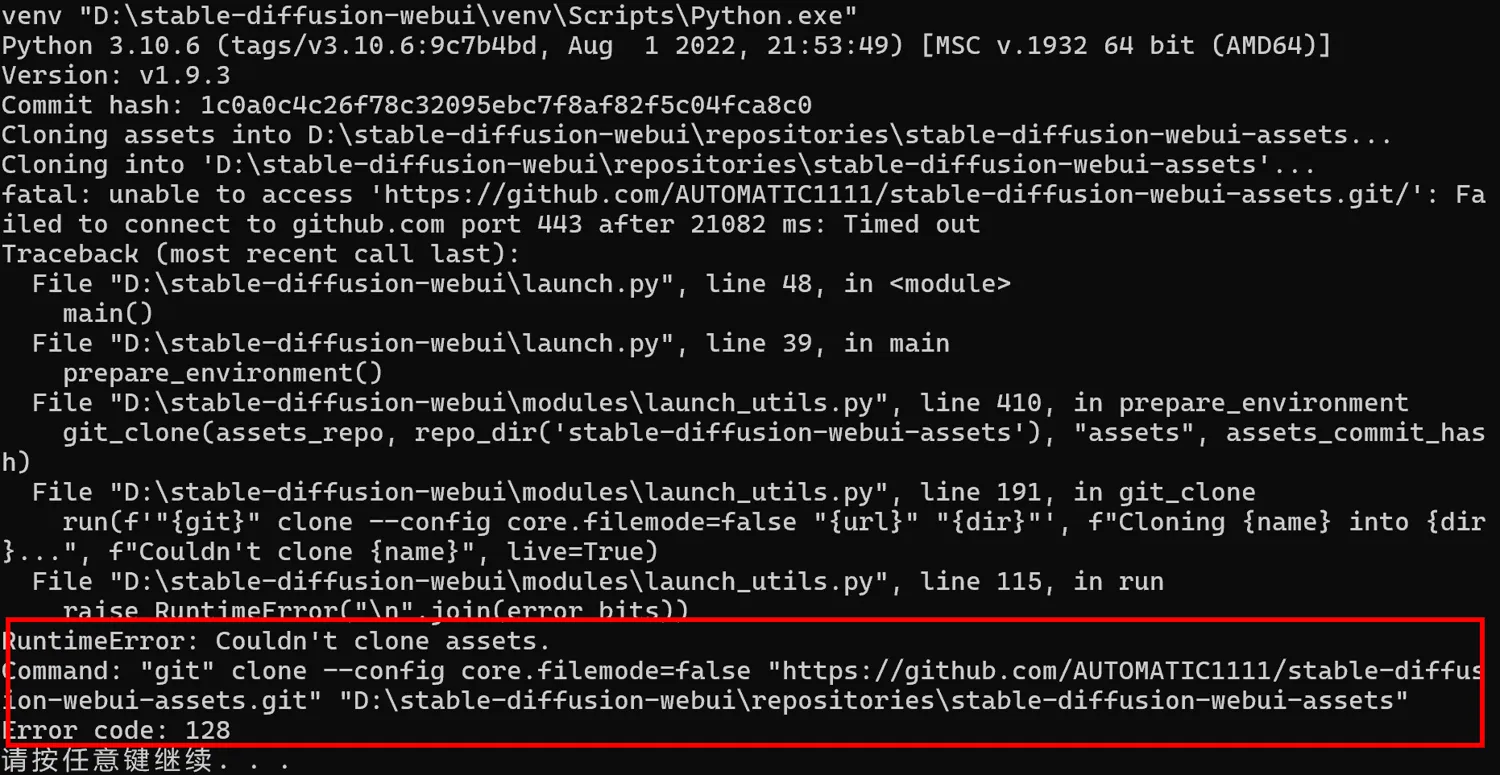
处理方法:添加git的全局设置
python
git config --global http.postBuffer 1048576000 # 设置缓冲大小为1GB
git config --global http.sslVerify false # 如果SSL问题持续,尝试禁用SSL验证(注意安全风险)标准流程
1. 下载代码
https://github.com/AUTOMATIC1111/stable-diffusion-webui
2. 构建虚拟环境
python
python -m venv venv
.\venv\Scripts\activate
3. 升级PIP
Python
python.exe -m pip install --upgrade pip4. PyTorch
python
pip install torch==2.2.2+cu121 torchvision==0.17.2+cu121 torchaudio==2.2.2+cu121 --index-url https://download.pytorch.org/whl/cu121
pip install torchdata
pip install xformers==0.0.25.post1
pip install protobuf==3.20.3
5. 其他依赖
python
pip install -r requirements.txt
#可以添加aliyun的源,速度快: -i https://mirrors.aliyun.com/pypi/simple/
6. 运行



